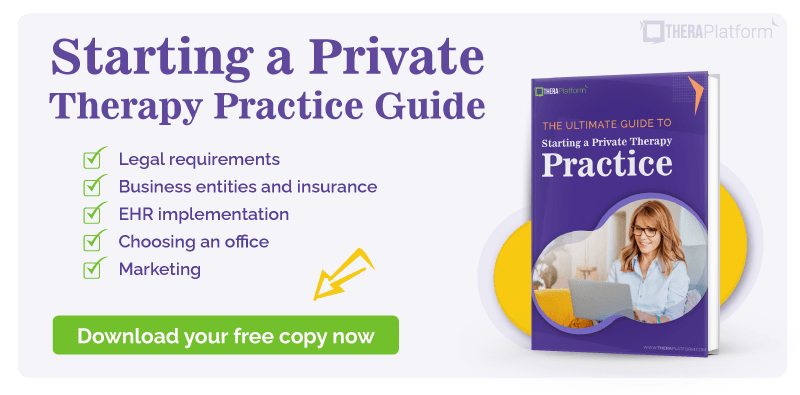EHR Implementation

Electronic health record (EHR) implementation might be exactly what you need if you’re currently using paper charts in your counseling practice or other practices like speech, occupational or physical therapy. Paper charts can present challenges with organization, management, maintenance, and storage. An EHR can help your practice run more efficiently while providing clients with greater satisfaction and better treatment outcomes.
What is an EHR?
An electronic health record (EHR) is a digital method of maintaining a client’s chart. An EHR is more than keeping electronic notes stored on a computer, however. It is an entire software system that securely stores, retrieves, and shares clinical and general information related to a client in one digital location.
An EHR allows for instant access to real-time information by authorized users. EHRs often manage:
- Clinical documentation (notes, assessments, discharge summaries)
- Treatment planning
- Demographic information (contact information, date of birth, emergency contact)
- Insurance information
- Space to upload documentation provided by other providers or parties
- Access, usage, and storage for assessment tools and homework
- Calendars (usually syncs with other calendars used by the clinician)
- Forms and intake paperwork (can be electronically signed by the client)
- Appointment reminders
- Insurance verification and electronic billing
- Secured messaging with the client
Most therapy practices use a cloud-based EHR system. In a cloud-based system, the EHR vendor hosts the server remotely and the therapist pays a monthly fee to the EHR vendor. Some practices may choose to purchase an EHR system and host it locally on a server in the office. This article will primarily address a cloud-based system.
Why make the switch to an EHR?
Change is hard. As a therapist, you may help people work through changes every day. So why switch from a paper system to an EHR? EHR implementation offers many benefits to your practice but it takes time, effort, energy and planning to make the switch. So, to help find that motivation to implement the change, take some time to define your reasons for the change. What big goals do you have for an EHR implementation?
Some questions to consider for your switch:
- Why do I want to go paperless?
- How much money and time will it save me?
- Can I work more efficiently?
- Will EHR implementation help to streamline my practice?
- Will an EHR improve my treatment outcomes?
- Can EHR implementation simplify my documentation?
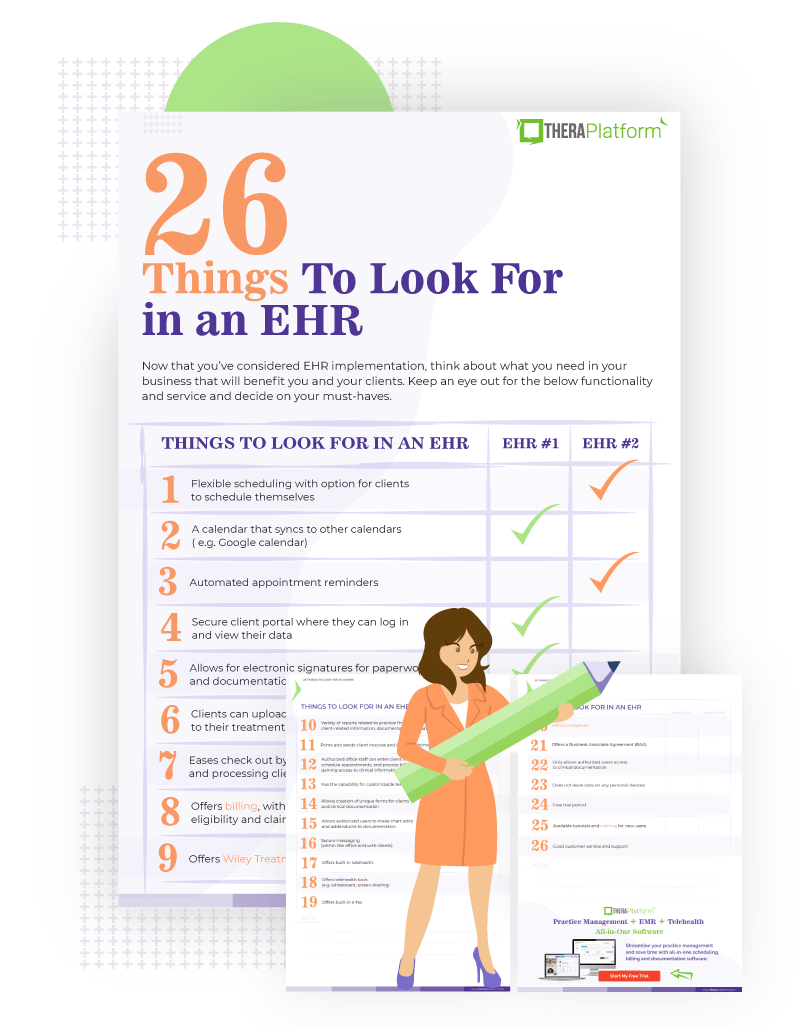
Download our free checklist
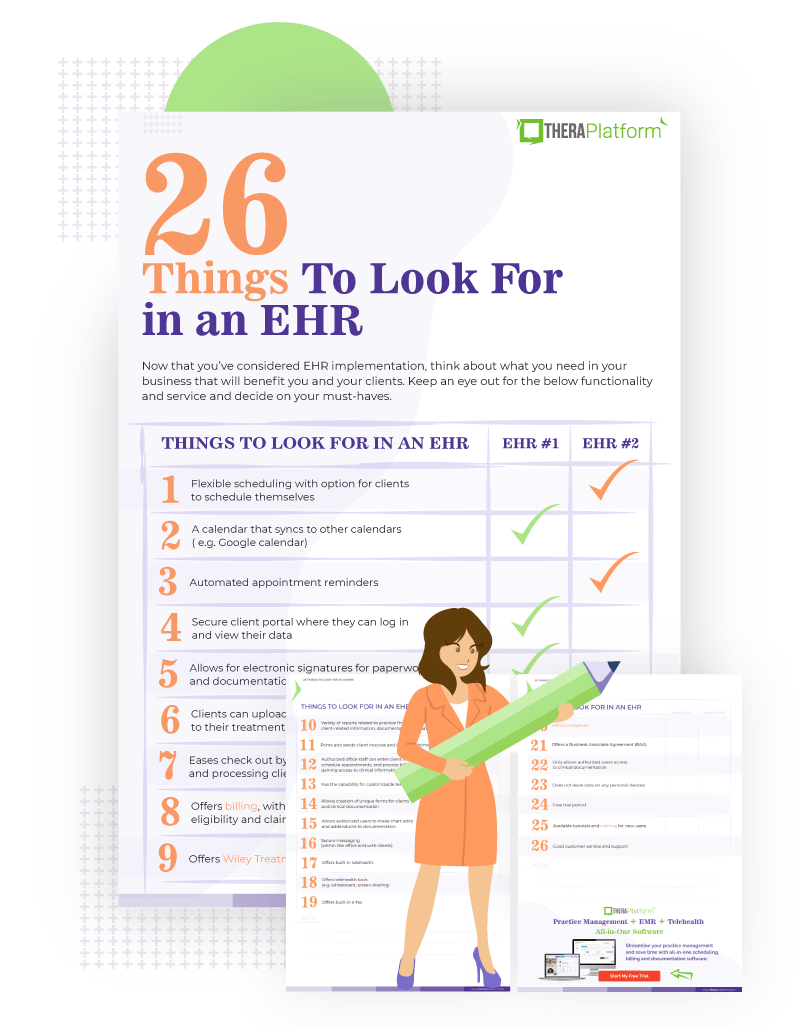
Benefits of an EHR
Automation
EHRs help to automate your practice. With an EHR, the client’s information is entered once and populated across multiple locations within the chart. For example, when the client chart is created, demographic information such as the name, address, and date of birth will automatically populate in the clinical notes, billing forms, and the treatment plan. Once the clinician enters the diagnosis, the same diagnosis will appear on all the documentation.
Automation helps to:
- Organize the practice
- Decrease the amount of work to maintain a chart
- Reduce data entry errors
- Eliminate the need to flip back and forth across pages in a paper chart or multiple software programs
- Save time and energy spent on client charts.
Efficiency
With an EHR implementation, the practice can run more efficiently because one software program can manage the multiple, but necessary tasks required for a counseling, speech, physical or occupational therapy practice.
EHR implementation can address:
- Scheduling: Clients can directly schedule an appointment at any time. They do not need to schedule during business hours of the practice. While at the office, appointment scheduling does not require answering, initiating, or returning phone calls when clients can directly schedule their appointments.
- Payments: Clients can use the portal to make payments. Office staff or the clinician can process payments directly from the EHR.
- Paperwork: Clients can complete and sign the necessary forms and paperwork before a session.
- Automated appointment reminders: Automated appointment reminders take less time than other methods such as reminder phone calls. Appointment reminders help to decrease the no-show rate and increase client engagement.
- Insurance claims and eligibility verification: Some EHRs can verify insurance eligibility and submit claims to third-party payers.
Accessibility
Paper charts limit access to the physical location of the chart. With EHR implementation, approved users have access to client charts from any location at any time. With a simple login to the EHR, authorized users can access charts from home, from a second office location, or even while traveling. This accessibility removes the risk and liability of transporting charts to complete documentation after hours or when working at an alternative location.
Watch our video on the Top benefits of using TheraPlatform.
Start a 30-day trial
Security
Secure Records
EHR implementation offers more secure records management than a filing cabinet with paper charts. Paper charts, in a filing cabinet or sitting on a desk, are more vulnerable to theft than a secure EHR. For example, someone who wants access to a client chart can break into a locked office, a locked filing cabinet, or take a chart off a desk. Gaining access to a chart stored on an EHR requires much more knowledge and work to breach the data.
Paper charts can very easily be lost, damaged, or destroyed. A cup of coffee can spill on the chart; an office can flood; and, a briefcase transporting files can be lost. With an EHR, files remain safely and securely stored on a cloud-based server.
Secure Communication
EHR implementation typically offers secure messaging services to communicate with clients and within the office. The messaging features offer a higher level of security than email. It is very easy for the wrong person to see an email. For example, an abusive partner, an employer, or a parent can easily see someone's email. With a secure message portal, the client must take the measures to log into a client portal to use the messaging feature. It presents another level of security above an email.
Documentation
- EHR implementation can reduce much of the stress, time, and liability that comes with documentation
- Documents are more secure and HIPAA-compliant when maintained in the secure EHR cloud than a paper chart
- Paperless intakes and ongoing upkeep with forms
- Important and necessary client information populates across documentation and forms (name, diagnosis, date and time of the session, treating provider name and signature, CPT codes)
- Reduces errors due to the streamlined processes
- No handwriting to decipher on forms and documentation
- More likely to contain correct insurance-mandated required elements
- May be easier to complete with templates and other features
- Treatment plans and session notes can flow seamlessly together
- Some EHRs offer integration with a Wiley Treatment Planner program
- Integration of session notes, treatment plans, assessments, and discharge summary.
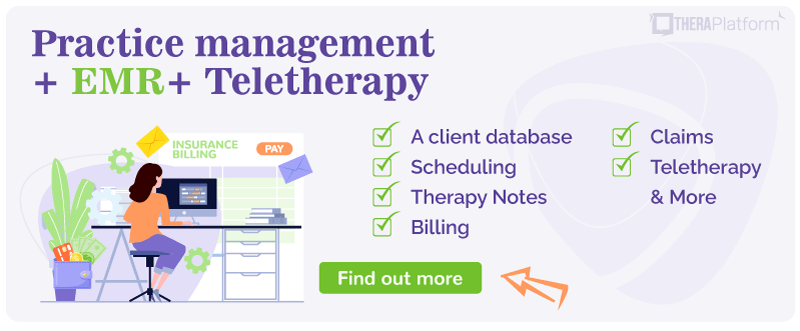
Reduces costs
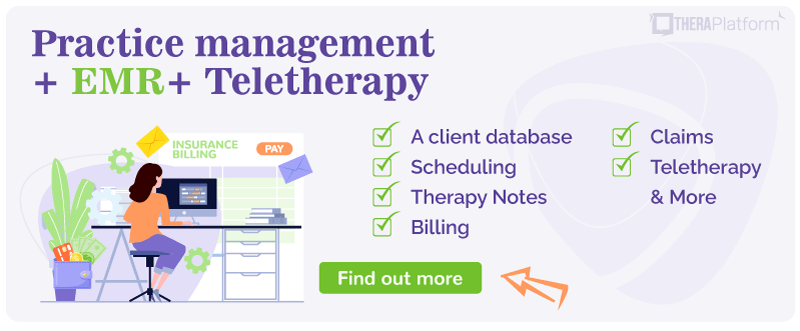
While EHR implementation is not free, the time and money invested in an EHR can reduce costs. When you eliminate paper charts, you will not need to print out endless amounts of forms and documents needed for a chart which saves money on paper, printer/copier ink and toner, file folders, and other office supplies. You will need fewer file cabinets. Fewer filing cabinets can also save you on office space resulting in renting a smaller space or using that space for other purposes.
EHR implementation also offers financial support that can help you to track and process payments. Many EHRs offer a variety of financial reports that alert you to missed payments, compare monthly claims and copayments, and predict future trends. Such services can help to better account for your earnings and follow up with missed or late payments.
Improved customer service
Stronger customer service can improve client satisfaction and engagement which can ultimately improve treatment outcomes. One way an EHR can help is through paperless intakes. Clients can complete their intake paperwork online in the comfort of their homes. They can take the time they need to enter the information and answer questions. They do not have to feel rushed or pressured by doing so in the waiting room. The paperless intake process also allows the therapist time to review it before the session begins to ensure accuracy and prepare any questions for the client.
Clients also can maintain a connection with the practice when the office is closed by submitting any homework or assessments through the portal, making payments online, and scheduling appointments.
Risks
EHR implementation does present some risks for the practice. A thorough risk management plan can help to address the risks and lower any potential threats.
Cybersecurity Issues
Unfortunately, data breaches present a threat and risk in today’s society. EHR implementation is vulnerable to being compromised by a data breach and a client’s personal information being stolen. Most EHRs should have security measures in place to protect from threats so make sure to learn about the protection each EHR offers when researching and selecting your EHR. Cyber liability insurance can help to financially reimburse or support you in case a data breach happens.
Technology Issues
Sometimes technology can fail. Power outages can happen. You may lose internet access. A computer may need repair. When technology fails, it can interfere with access to the EHR. It is important to have a plan and policy in place to address what to do when technology fails.
Some possible backup plans can include:
- Remote internet access hotspot
- Secondary computer to use in case of a broken or damaged computer
- Alternate location to use in case of a power outage or lost internet connection
Discomfort with Using Technology
For some people, technology and EHR implementation can be intimidating. Switching from a paper-based charting system to an electronic system can seem scary and overwhelming. Some people within the practice may not want to use the EHR because of technology fears.
Some things to help with this risk include:
- Utilize available training resources and supports provided by the EHR
- Watch how-to videos on the internet for the EHR
- Allow extra time at the beginning for documentation and data entry
Start 30-day Free Trial and explore TheraPlatform. HIPAA Compliant Video and Practice Management Software for Therapists.
25 Things to Look for in an EHR
Now that you’ve considered EHR implementation, think about what you need in your business that will benefit you and your clients.
Keep an eye out for the below functionality and service and decide on your must-haves.
- Provides flexibility and options to clients through a telehealth platform
- Clients can schedule appointments with a calendar that syncs to other calendars (Google calendar, iCal, Outlook, etc.) used by the practice
- Automated appointment reminders
- Secure client portal where they can log in and view their data
- Allows for electronic signatures for paperwork and documentation
- Clients can upload and download information related to their treatment plans (ex: homework, journal, etc.)
- Eases check out by securely storing and processing client credit card information
- Offers billing, insurance eligibility, claims submission
- Offers Wiley Treatment Planner integration
- Variety of reports related to practice financials, client-related information, documentation due dates, etc.
- Prints and sends client invoices and CMS 1500 forms
- Authorized office staff can enter client information, schedule appointments, and process billing without gaining access to clinical information only allowing authorized users access to clinical documentation
- Finding an EHR specifically designed for a mental health practice
- Has the capability for customizable templates
- Allows creation of unique forms for clients and clinical documentation
- Allows authorized users to make chart edits and addendums to documentation
- HIPAA compliant
- Offers a Business Associate Agreement (BAA)
- Efax
- Securely accessible by computer, tablet, and smartphone
- Does not leave data on any personal devices
- Secure messaging (within the office and with clients)
- Free trial period
- Available tutorials and training for new users
- Good customer service and support
Learn a new skill: Sign up for our free telehealth course! Take me to the academy
Researching an EHR
An EHR is a big investment for any practice. Changing to a new EHR can be time consuming and very stressful. Spending the time to research EHRs before selecting one will help tremendously with making the best selection for the practice.
A good place to start is by asking other therapists in private practice what EHR they use. Ask for their feedback, reviews, and recommendations for their software. You can ask colleagues you may know personally, colleagues in networking groups, or therapy online communities which you follow.
Other places to research EHRs include:
- Therapy-related blog posts
- Blogs and articles on mental health companies (ex: technology companies targeted at mental health providers, private practice consulting companies)
- General online reviews (ex: Google, social media pages)
- Mental health private practice podcasts
As you research EHRs, consider signing up for a free trial and testing the software. Through the trial, you can experience using the software for your practice. Make sure to fully understand the terms and conditions of the trial and to keep the end date in mind. If you find that the software fits your practice’s needs then you can begin your monthly subscription and start fully implementing the software for your practice.
Steps for Implementing the EHR
You have conducted the research and selected the EHR. Now it is time to begin EHR implementation in your practice.
Training
Training will look different depending on if you have a solo or group practice.
Solo practice
Allow yourself the time to train on how to use the features after EHR implementation. It may help to block off time on your schedule for training. Most EHRs should offer support and assistance with some training modules. Watch tutorials, send questions to support, and practice with sample clients.
Group practice
It can help to identify a point person in the practice who organizes the training process after EHR implementation. That person can manage and ensure that all necessary clinicians and staff follow a training schedule based on their role in the practice.
For example:
- Administrative support staff need to know how to enter general information about clients (ie., opening a chart, entering insurance information, sending paperless intakes to clients)
- Staff who schedule appointments need to know how to use the calendar features
- The financial services staff needs to know how to process payments, create invoices, and utilize any insurance-related features (eligibility verification, claim submission, etc.)
- Clinical staff needs to know how to create documentation and communicate with clients through the secured portal
Chart Migration
EHR implementation allows the practice to eliminate paper charts but the charts need to be created and entered into the new EHR system. This process can seem daunting and overwhelming but it helps to have an organized system in place. The chart migration begins with creating a new client chart in the EHR. Once the chart is created, then the paper chart can be scanned and uploaded to the new chart. This process should also include making a list of what documents from the paper chart should be included in the EHR chart.
Some important issues to consider with migrating the charts include:
- Who will work on the migration?
- What charts will be migrated?
- How many years of charts will be migrated?
- In what order will the charts be migrated?
- Alphabetical?
- By year?
- Based on upcoming appointment schedules?
- After a chart is scanned and fully migrated into the EHR, what happens to the paper chart?
Some companies offer paper migration services and if you’d like your employees to focus on other activities, hiring an outside vendor is an option.
Client Communication
Before full EHR implementation, the practice should inform the clients of the changeover from a paper chart to an electronic chart. The practice can provide a document with instructions on how to use the client portal, upload documents, sign any necessary new paperwork, schedule appointments, and make payments.
Once the EHR implementation is complete the practice should assess and evaluate how the EHR works for the practice. Office staff, clinicians, and clients can be surveyed regarding some of the key elements of the EHR. Then, it can be determined if EHR users need more training or support or if the process has helped clients to feel more connected and engaged in treatment. EHR usage can be an ongoing experience of modification and changes to fit the practice’s needs.
TheraPlatform provides EHRs for mental health providers which include teletherapy and practice management. Save time and reduce costs with practice management software that simplifies administrative tasks like scheduling, documentation, invoicing and claims. TheraPlatform, an all-in-one EHR, practice management and teletherapy tool was built for therapists to help them save time on admin tasks. They offer a 30-day trial with no credit card required. Cancel anytime.
More resources
- Getting your documents in place
- Complying with federal and state laws in online therapy
- 5 steps to implementing telehealth in your practice
- Top 9 things all therapists should automate
- Therapy resources and worksheets
- Therapy private practice courses
- Ultimate teletherapy ebook
- The Ultimate Insurance Billing Guide for Therapists
- The Ultimate Guide to Starting a Private Therapy Practice