EMR conversion

EMR conversion can feel like a scary undertaking for a therapist given that Electronic Health Records (EHR) are the foundation for many providers' businesses. Therapists use EHRs to schedule appointments, bill and document sessions daily so it’s important that the EHR is a great fit for the clinician’s practice. And while an EHR may have served a therapist well in the past, the tool may not be the best fit for the long term.
For example, maybe the cost of the EHR or EMR has ballooned since they first signed up. Perhaps their current solution's functionality has become too cumbersome or lacks modern features like integrated telehealth or customizable templates. Maybe the company's once-stellar customer support has suddenly slipped.
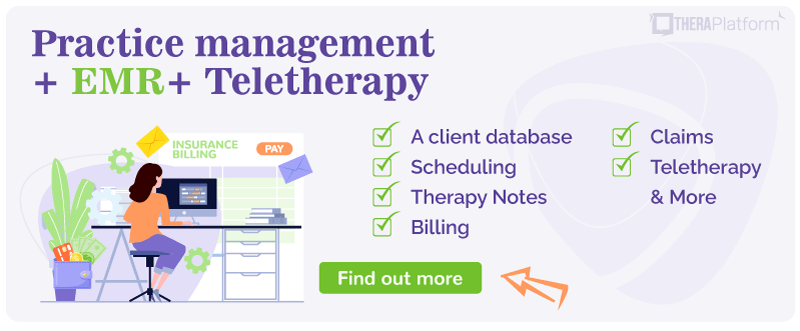
Whatever the reason, living with these challenges isn't ideal, especially if it takes time and focus away from your clients or growing your practice. But the alternative – an Electronic Medical Record conversion or EMR conversion – feels like a stressful undertaking.
Therapists worry about how long an EMR or EHR conversion may take or find the data migration process intimidating. And once they've committed to a new EHR, they need to learn a new system. These are all valid concerns!
While it doesn't happen overnight, a little planning can lessen the stress around an EMR conversion. In this blog, we'll break down the steps for a successful EMR conversion which includes creating pre-switch, transition and post-switch plans, and a case study. Ready to get started?
EMR conversion
Steps for an EMR conversion
- Pre-switch plan and assessment
- Data migration
- Transition and implementation
- Post-switch plan and assessment
Pre-switch plan and current EHR assessment
A pre-switch plan and assessment for an Electronic Medical Record conversion is a great way to take inventory of your current EHR and determine what you want in a future EHR with an eye toward costs and the data you need to migrate.
Your pre-switch plan consists of four parts: Assessing your current system and needs, researching and selecting a new EHR, and planning your data migration and communicating with clients.
Evaluate your current EHR
Assessing your current system involves a handful of steps.
- Evaluate current EHR: Identify what you like about your current EHR along with its advantages and limitations. Maybe you like the price, but it’s down more often than not. Perhaps you use several tools in conjunction with an EHR but want an integrated solution. Consider writing a pros and cons list.
- Review your contract: Examine the termination requirements on your current EHR and understand any potential fees or special terms.
- Determine your practice needs: Decide which features and functionalities best support your business. For example, would you like to expand to telehealth? Determining your needs and how different features can alleviate pain points will help you find the best EHR for your practice. If you need help on the features front, download our free checklist.
- Budget assessment: After you've made a list of features, consider the cost, which is a top driving factor in choosing an EHR.
In addition to what you'll pay upfront or monthly, consider add-on costs for other features. Find out if there’s a fee to cancel the software. Can you add therapists for free, or is that an additional cost? Go in knowing the total costs and avoid being caught by surprise.
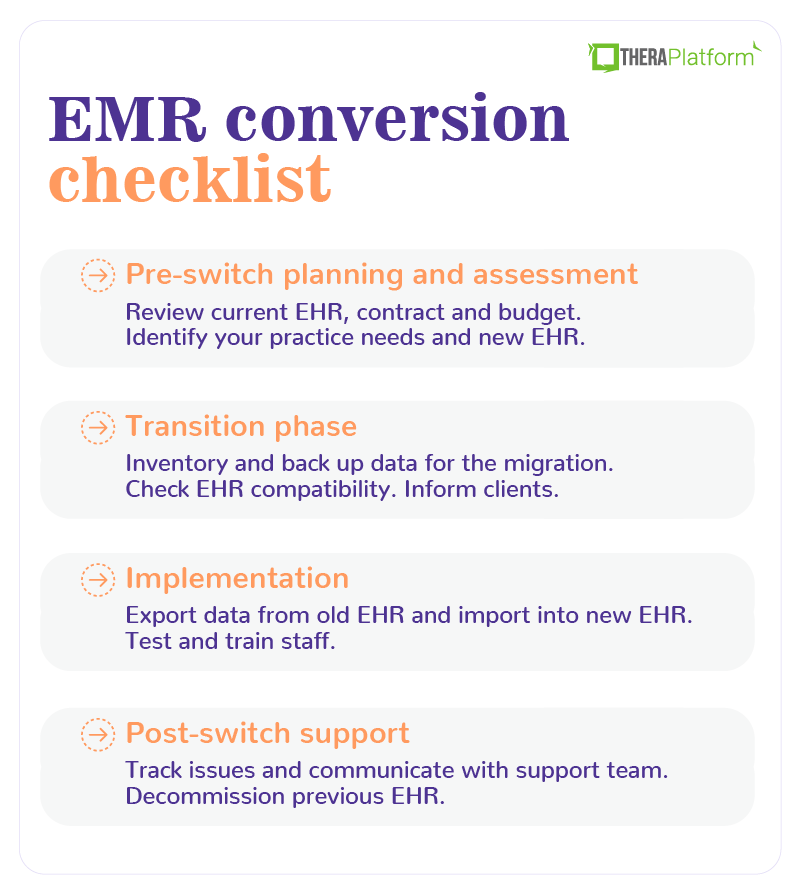
→ Download My Free EHR Conversion Checklist
Selecting a new EHR
Once you've assessed your current software program and your preferred budget for a new EHR, it's time to research a new EHR.
Here's a list of steps for researching and selecting an EHR for your Electronic Medical Record conversion.
Identify EHR options: Research different EHR systems that fit your practice needs. Do you spend too much time scheduling? Find an EHR where clients can self-serve through a scheduling widget based on your availability. Would you like real-time validation on insurance claims submissions? And if you need help with a little bit of everything, consider an all-in-one solution that takes the toggle out of administrative tasks.
When you've narrowed your list to a handful of EHRs, it's time to learn more about each.
Here are a few suggestions to help you kick the tires on a potential future EHR.
- Request demos: Schedule free trials or demos.
- Free trials: Start a free trial with your chosen EHRs.
- Gather feedback: Ask colleagues what systems they use and why.
- Check software review sites: Several can inform your decision.
- Learn all you can: During the free trial, use the platform as much as possible and continue working with a support team to ensure your selected EHR fits your needs. Contact support for QA sessions or schedule a video call.
- Compliance check: Ensure that the new EHR meets all regulatory requirements regarding security and privacy (e.g., HIPAA, BAA).
Start 30-day Free Trial and explore TheraPlatform. HIPAA Compliant Video and Practice Management Software for Therapists.
EHR data migration planning
Once you've decided on your new EHR, consider how data in your current system will be transferred to the new system during your EMR conversion.
Here are a few guidelines to help make the EHR data migration go smoothly:
- EHR data migration inventory: Take an inventory of the data you want to move. Consider client records, appointment histories, notes, and billing information, along with other data points.
- EHR data migration compatibility: Confirm that your new EHR accepts data from your existing EHR.
- EHR data migration backup: Back up the data from your current EHR. You’ll be happy you did.
Also, when thinking about your data, keep compliance, security, and privacy top of mind. During the EHR data migration, ensure that both old and new EHRs have robust security measures and verify that client data privacy will be maintained throughout the EHR data migration process.
After you've followed these steps and feel confident about the move, choose a go-live EHR data migration date that will have minimal impact on your practice operations.
Client communication for an EMR conversion
Once you have a date solidified, tell clients that a change is pending and share how it will benefit them. Let them know the name of the new platform and inform them they may receive a welcome email from the new platform asking them to set up a password for a client portal.
If a client has never used a client portal, explain what it is and its benefits, along with any additional things they will be asked to do (e.g., complete forms or enter, enter credit card information.) It’s a good idea to outline what’s expected of them after your Electronic Medical Record conversion.
Implementation of an EMR conversion
The countdown is on! At this point, you’ve chosen a new EHR, checked contracts, aligned with budget, checked compatibility and have outlined the data that needs to be moved. Just a few more details before you make your EMR conversion official.
Go-live prep for an EMR conversion
- Take note of your new EHR's support hours.
- Know how to locate and access training resources and materials.
- Have a process for tracking and monitoring bugs and issues.
- Understand (or develop) a process for resolving issues, including a clear communication channel for the vendor.
Go-live date for an EMR conversion
The big day is here and you’re probably feeling a mix of nervousness and excitement. Here is what to expect.
Setup and configuration for an EMR conversion
You’ll work with your new EHR vendor to set up and configure the system to fit your practice's workflow.
Data migration for an EMR conversion
- Data extraction: Extract data from the old EHR in Excel or CSV files.
- Data import: Import the data into the new EHR. Data that can be imported includes patient information, PDFs for notes, invoices, etc.
Testing and training for a EMR conversion
Hooray! You're past the setup!
Logging in and testing are MUSTS. Make sure the new system works as expected and all data has migrated over correctly and completely during the Electronic Medical Record conversion.
If you're an administrator at a group practice, consider how you'll schedule and implement staff training and communicate the change to clients. Continually seek feedback and monitor performance.
→ Start My Free Trial
Post-switch plan for an EMR conversion
When the transition is complete, and you've had time to track and monitor the functionality of your new EHR, it's time to decommission the old EHR and securely deactivate the system to prevent unauthorized access. Double or triple check this step. It’s important to the security of your business.
Using an EHR is a work in progress. Although your team is trained on the system and clients use it more regularly, review outcomes and evaluate the EMR conversion success based on user satisfaction, operational efficiency, and client care quality.
EMR conversion doesn't have to be daunting. With a little planning and patience, you'll be managing your practice on a new EHR in no time.
How a large mental health group practice switched their EHR to TheraPlatform (A case study)
Reasons for switching from an old EHR to TheraPlatform
Pacific Health Group is a large mental health practice with over 80 clinicians and 6 billers that continues to grow.
They decided to switch their antiquated EHR to TheraPlatform to streamline their practice and save time on admin work. Their old EHR was not efficient for insurance billing and lacked the modern backend and flexibility, especially for insurance billing and Telehealth.
“The antiquated system was cumbersome, difficult to navigate, not technologically advanced and lacked improvements and updates,” Dr. Kirlos Guerguis (a Senior Vice President and Chief Operating Officer for Pacific Health Group) , said of the previous system used at PHG.
Why after trying 7 different EHRs, Pacific Health Group, chose TheraPlatform
After trying out several different EMRs, Dr. Guerguis’s team ultimately chose TheraPlatform for its:
- Modern backend technology with flexible customization
- Automated insurance billing
- Robust Telehealth
- One tool with comprehensive features
- Flexible documentation
- Sleek design and ease of use
- Outstanding customer support
- Customer oriented and continuous updates
“Billing can be very, very cumbersome and very complicated. TheraPlatform helped us streamline a lot of this billing and frankly made us ahead of the competition,” said Dr. Kirlos Guerguis.
- To learn more about why Pacific Health Group chose TheraPlatform, read this full article.
How Pacific Health Group migrated data and switched from their old EHR to TheraPlatform
Here are a few tips from Pacific Health Group on switching EHRs and what they did:
Take your time with the transition: Plan to roll the migration out in phases and work with your new EHR on the process and timing.
Get the whole internal team involved in the process: When everyone has a say in the system, adoption is much easier. Talk to billers, administrators and therapists about the process. This will benefit you later, because as updates are required, you’ll have the perspectives of the whole organization.
Create a data migration plan: Prioritize what data you want to roll out first. In the case of Pacific Health Group, the moved client data, then PDFs and then billing information.
Train your staff in phases: Initial staff training involved providers and administrators using test clients at the onset and moving actual clients at a later phase.
Double check your data: Make sure all of your data sets are moved over before your previous EHR turns off the system. PHG stayed with their old EHR a while after the transition to ensure the data migration was complete.
Start 30-day Free Trial and explore TheraPlatform. HIPAA Compliant Video and Practice Management Software for Therapists.
TheraPlatform is an all-in-one EHR, practice management, and teletherapy software built for therapists to help them save time on admin tasks. It offers a 30-day risk-free trial with no credit card required and supports mental and behavioral health, SLPs, OTs, and PTs in group and solo practices.
We have helped thousands of private and group therapists with successful EMR conversions. If you’re interested in learning more about how to switch EHRs, watch this free, on-demand video for more information.
More resources
- Therapy resources and worksheets
- Therapy private practice courses
- Ultimate teletherapy ebook
- The Ultimate Insurance Billing Guide for Therapists
- The Ultimate Guide to Starting a Private Therapy Practice
- Practice management tools
- Behavioral Health tools
Free video classes
- Free on-demand insurance billing for therapist course
- Free on-demand video on how to switch EHRs
- Free mini video lessons to enhance your private practice
- 9 Admin tasks to automate in your private practice
Want more information on how to switch EHRS? Watch our on-demand webinar where members of TheraPlatform’s customer support team share ideas, a case study and tips for migrating data.


